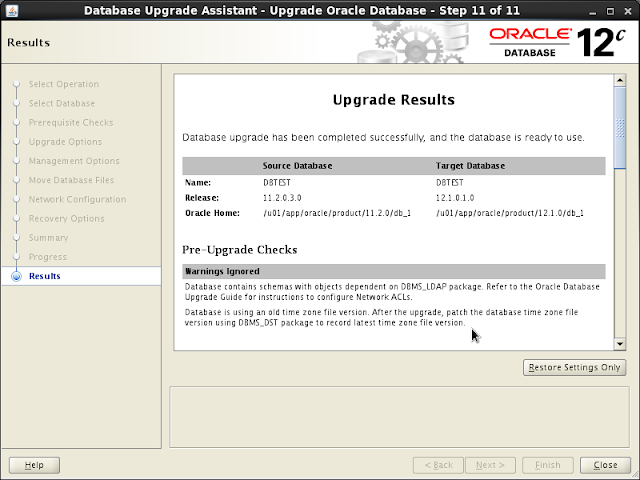I found the following Database Architecture Diagram for Oracle Database 12c on Oracle Education's website. It lists all the processes and the relationship between processes and other database components. I recommend you to take a print on A3 paper.
And below is a YouTube link which gives database architecture overview.
Oracle Database 12c Architecture Overview
Update - 1 (11-Jul-2013):
Below is Oracle Database 12c Multi-Tenant Architecture Diagram:
Views expressed here are solely that of my own. Please make sure that you test the code/queries that appear on my blog before applying them to the production environment.
Tuesday, July 09, 2013
Wednesday, July 03, 2013
Upgrading Oracle Database 11.2.0.3 to 12.1.0 (Oracle 12c)
There are different ways of upgrading to the latest release
of Oracle database and Oracle provides multiple methods to upgrade. Few are
listed below:
- Database Upgrade Assistant (DBUA)
- Manual Upgrade
- Transportable Tablespaces
- Datapump export/import
- Oracle Streams
- Oracle GoldenGate
I chose DBUA to upgrade my test database as it was the
simplest and quickest of all. Below are the database environment details prior
to upgrade:
Oracle Database Version: Oracle
Database 11gR2 (11.2.0.3) (64-bit)
Operating System: Oracle
Enterprise Linux 6.1 (64-bit)
To begin the upgrade process, I copied Oracle 12c software to
the database server and did the following
- Backup Oracle database
- Stop the database
- Stop listener
- Change ORACLE_HOME environment variable in the bash profile of “oracle” user
- Launch Oracle 12c Installer (./runInstaller)
You will see the following screen:
Click "Next" and chose "Skip software updates".
Click "Next" and select "Upgrade an existing database". When you select this option Oracle will install Oracle 12cR1 software and then automatically launch DBUA to upgrade the databases.
Click "Next" and continue as shown in the screenshots below:
Make sure all the warnings are resolved before proceeding with the next step. In my case, I ignored the warning as this is a test database and the swap size is almost closer to the expected value.
Installation of Oracle 12 software begins as shown below:
After installing the software and completing Net configuration, Oracle Universal Installer will launch DBUA to upgrade existing databases.
Below are the screenshots from DBUA:
I ignored the warnings as this is our test database. You would like to resolve these warning for your production, development, testing, etc databases.
Well, it took more than 90 minutes to upgrade my test database. DBUA generates log files under "/u01/app/oracle/cfgtoollogs/dbua//upgrade1/" location. You may monitor the logs to see the progress and scripts that DBUA executes during the upgrade process.
Well, that's it. My database is now upgraded to Oracle Database 12c.
SQL> select * from v$version;
BANNER CON_ID
---------------------------------------------------------------------------- ----------
Oracle Database 12c Enterprise Edition Release 12.1.0.1.0 - 64bit Production 0
PL/SQL Release 12.1.0.1.0 - Production 0
CORE 12.1.0.1.0 Production 0
TNS for Linux: Version 12.1.0.1.0 - Production 0
NLSRTL Version 12.1.0.1.0 - Production 0
SQL>
I am sure you would like to look for alternative and near zero downtime database upgrade approaches to upgrade your production databases. Here are few of the helpful links in this regard:
- Oracle White Paper on "Upgrading to Oracle Database 12c"
- Upgrade, Migrate, and Consolidate to Oracle Database 12c
- Complete Checklist for Manual Upgrades to Oracle Database 12c Release 1 (12.1) [ID 1503653.1]
Enjoy your Oracle Database 12c.
Monday, July 01, 2013
"An unexpected error has been detected by HotSpot Virtual Machine" Error While Launching Installer
Today while installing Oracle 11gR2 (11.2.0.3) 64-bit on RHEL 6.1 64-bit on a VMWare box, I received the mentioned error. Looking up at MOS wasn't fruitful. However, this seems to be an RHEL bug.
bash-4.1$ ./runInstaller
Starting Oracle Universal Installer...
Checking Temp space: must be greater than 120 MB. Actual 27976 MB Passed
Checking swap space: must be greater than 150 MB. Actual 4031 MB Passed
Checking monitor: must be configured to display at least 256 colors. Actual 16777216 Passed
Preparing to launch Oracle Universal Installer from /tmp/OraInstall2013-07-01_03-12-27AM. Please wait ...bash-4.1$ #
# An unexpected error has been detected by HotSpot Virtual Machine:
#
# SIGSEGV (0xb) at pc=0x00007f33a28c8d70, pid=2400, tid=139859082229520
#
# Java VM: Java HotSpot(TM) 64-Bit Server VM (1.5.0_30-b03 mixed mode)
# Problematic frame:
# C [ld-linux-x86-64.so.2+0x14d70]
#
# An error report file with more information is saved as hs_err_pid2400.log
#
# If you would like to submit a bug report, please visit:
# http://java.sun.com/webapps/bugreport/crash.jsp
#
bash-4.1$
bash-4.1$ ./runInstaller
Starting Oracle Universal Installer...
Checking Temp space: must be greater than 120 MB. Actual 27976 MB Passed
Checking swap space: must be greater than 150 MB. Actual 4031 MB Passed
Checking monitor: must be configured to display at least 256 colors. Actual 16777216 Passed
Preparing to launch Oracle Universal Installer from /tmp/OraInstall2013-07-01_03-12-27AM. Please wait ...bash-4.1$ #
# An unexpected error has been detected by HotSpot Virtual Machine:
#
# SIGSEGV (0xb) at pc=0x00007f33a28c8d70, pid=2400, tid=139859082229520
#
# Java VM: Java HotSpot(TM) 64-Bit Server VM (1.5.0_30-b03 mixed mode)
# Problematic frame:
# C [ld-linux-x86-64.so.2+0x14d70]
#
# An error report file with more information is saved as hs_err_pid2400.log
#
# If you would like to submit a bug report, please visit:
# http://java.sun.com/webapps/bugreport/crash.jsp
#
bash-4.1$
The workaround to the problem is to set "LD_BIND_NOW" environment variable to a value "1" as shown below and re-launch the installer.
bash-4.1$ export LD_BIND_NOW=1
bash-4.1$ ./runInstaller
Starting Oracle Universal Installer...
Checking Temp space: must be greater than 120 MB. Actual 27339 MB Passed
Checking swap space: must be greater than 150 MB. Actual 4031 MB Passed
Checking monitor: must be configured to display at least 256 colors. Actual 16777216 Passed
Preparing to launch Oracle Universal Installer from /tmp/OraInstall2013-07-01_03-29-40AM. Please wait ...
bash-4.1$
Starting Oracle Universal Installer...
Checking Temp space: must be greater than 120 MB. Actual 27339 MB Passed
Checking swap space: must be greater than 150 MB. Actual 4031 MB Passed
Checking monitor: must be configured to display at least 256 colors. Actual 16777216 Passed
Preparing to launch Oracle Universal Installer from /tmp/OraInstall2013-07-01_03-29-40AM. Please wait ...
bash-4.1$
According to a post on "The Gruff DBA" blog, this bug seems to have reported on 11.2.0.1 & 11.2.0.3
:)
Subscribe to:
Posts (Atom)